1. 485 interface of dam series equipment
As shown in the figure below:

485 interface of dam equipment
2. Host computer communication
① The upper computer with 485 interface, such as industrial computer, PLC, configuration screen, etc., can be connected according to 485 pin a + to a +, B - to B -. It should be noted that some Siemens PLCs need a + to B -, B - to a +, and the specific pin definition description of the above bit machine equipment shall prevail;
② For computer communication, ordinary desktop computers and notebook computers do not have 485 interface, so 485 converter is required for communication
③ When there is 232 serial port on the computer, 485 to 232 converter can be used for communication. Common converters are as follows:
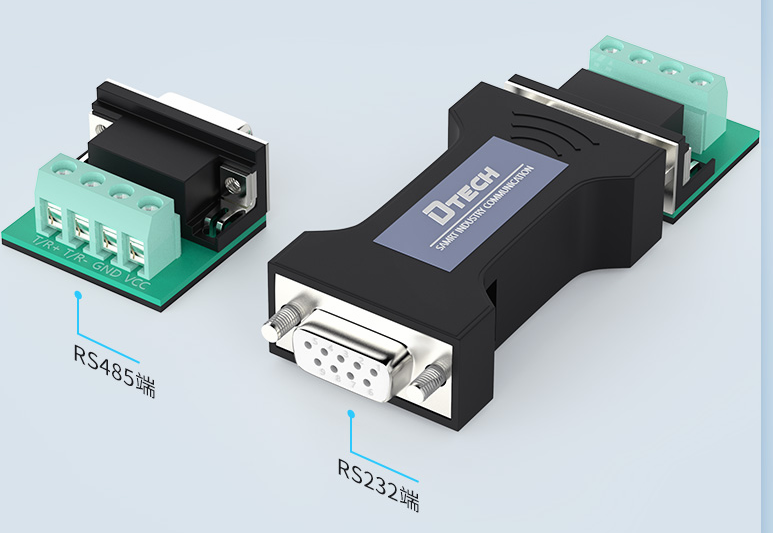
④ When the computer has no 232 serial port. 485 to USB or 485 to 232 + 232 to USB converters are required. Both converters need to be equipped with USB driver. The specific driver files need to be obtained by contacting the converter manufacturer, or use the driver master, driver wizard and other software to identify the installation.

485 to USB: 485 to USB
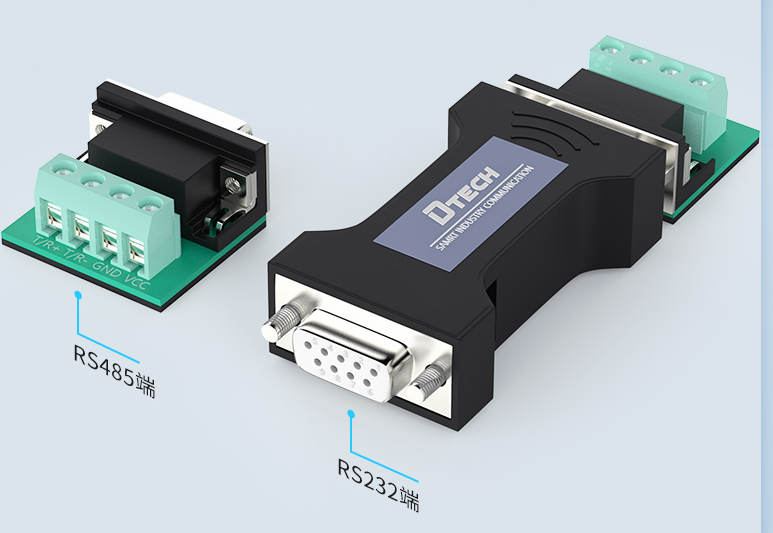
485 to 232: 485 to 232

232 to USB: 232 to 485
3. How to view the serial port number of the current computer
Right click  Png, select [attribute]
Png, select [attribute] 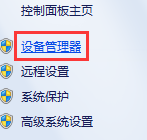 Png, and then click to view it in
[port], as shown in the following figure:
Png, and then click to view it in
[port], as shown in the following figure:
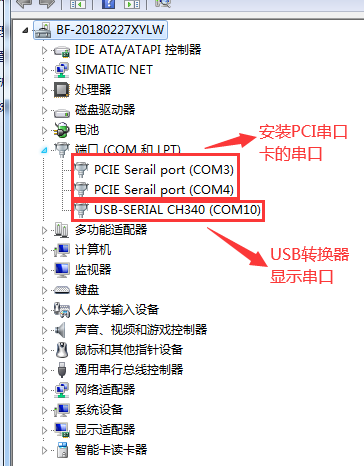
4. Device communication connection
After determining the port number, open the dam debugging software, select the corresponding serial port number, select the equipment model, enter the default equipment address, and open the serial port to conduct communication test, as shown in the following figure:

5. Communication failure performance
① . the software reads the parameter prompt and fails to read. At this time, it is necessary to check whether the converter and adapter line are normal;
② Under normal conditions, the converter and adapter can conduct communication test by changing different baud rates on the software. If the baud rate switching test still fails to communicate, you need to contact the customer service to return to the factory for testing.

 Manager Wang
Manager Wang
 OfficialAccounts
OfficialAccounts