1. Dam series USB interface is shown in the figure:

2. B-type USB cable is required for communication with the computer. The B-type communication cable is shown in the figure below:

3. After the communication line is connected to the computer, the USB driver needs to be installed. The specific USB driver needs to be asked from the USB connection line merchant. The USB driver download provided by the company:
4. After the USB driver is installed correctly, right-click , select
[properties]
, select
[properties]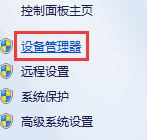 , and then click to view it in [port], as shown in the following
figure:
, and then click to view it in [port], as shown in the following
figure: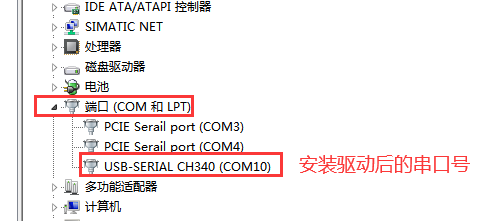

 Manager Wang
Manager Wang
 OfficialAccounts
OfficialAccounts