Ethernet configuration software is used to configure the parameters of network interface equipment.
1. Default parameters of network interface equipment:
IP address port number network working mode device address
Static: 192.168.1.232 10000 TCP server 1
2. Hardware connection mode of network interface equipment:
network cable direct connection:
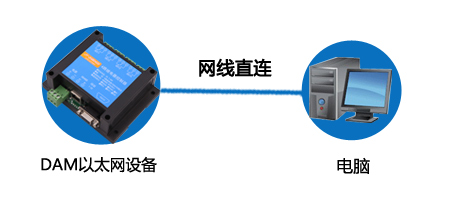
via switch / Router:

3. Preparatory work
Ø network cable direct connection: change the computer IP to the following:
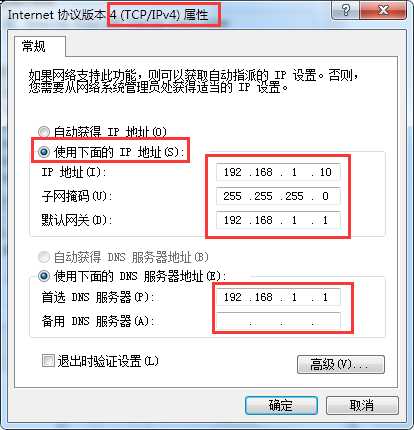
Ø when passing through the switch / router, it can be obtained automatically;
Ø disable all network cards except local connection in the change adapter management in the computer network and sharing center;
①; Open network and Sharing Center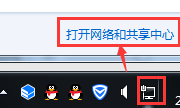
②; Change adapter settings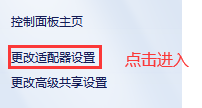
③ Computer network connection
If there is a virtual network card, Bluetooth, etc., it also needs to be disabled.
4. Software operation instructions
Ø when setting equipment parameters, you must first select the equipment:
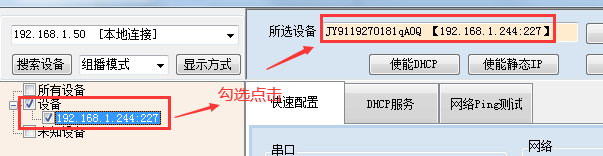
Ø specific operation
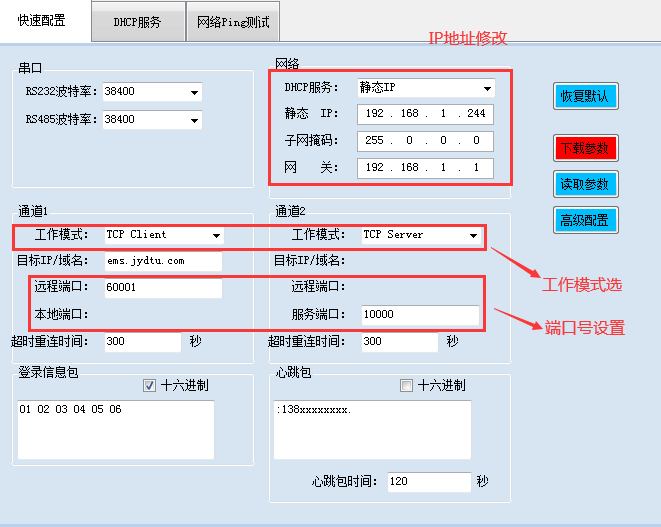
Ø IP address modification
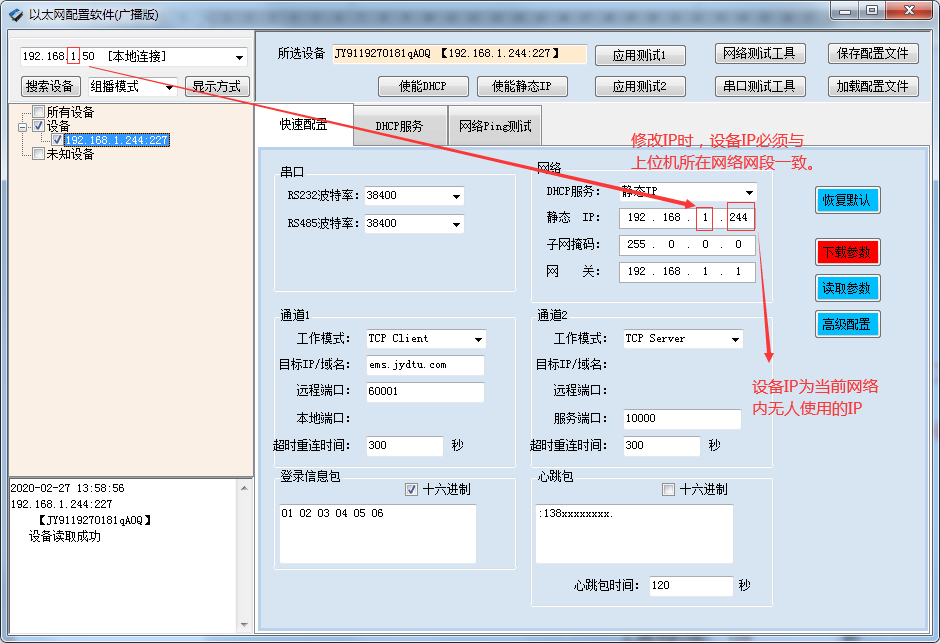
How to judge whether the IP in the current network is occupied:
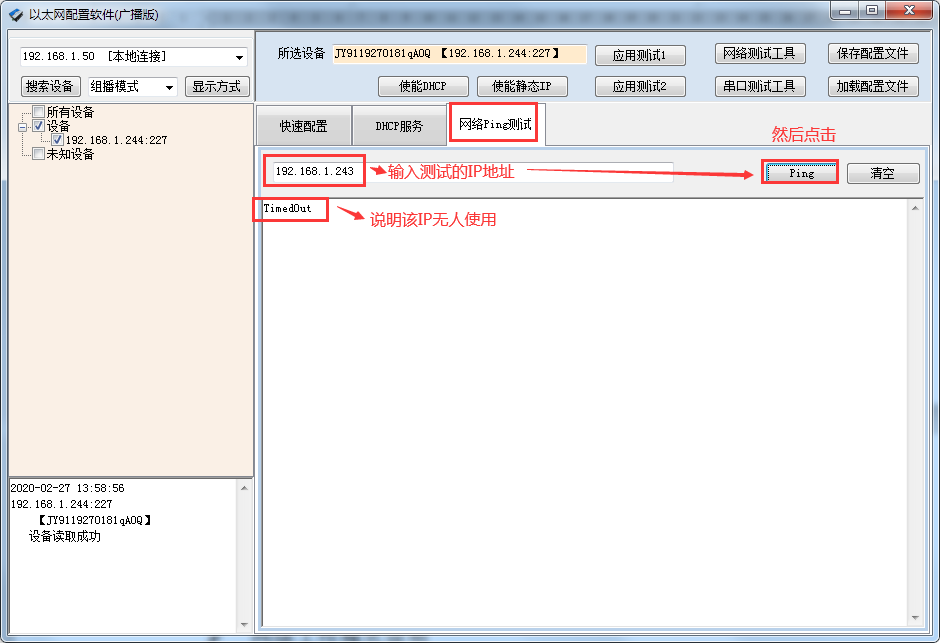
Ø description of network working mode
TCP Server: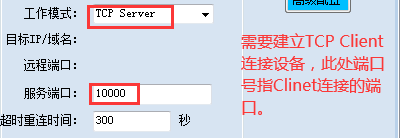
Dam device network working mode
TCP Client: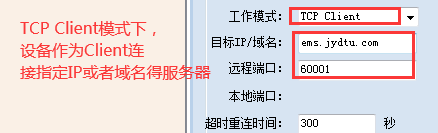
Dam device network working mode
At this time, the following two parameters can be set
Login package: the information sent when the device connects to the server for the first time as a TCP client;
Heartbeat packet: set the information sent to the server at a fixed interval.

 Manager Wang
Manager Wang
 OfficialAccounts
OfficialAccounts