Q: my equipment consists of two frequency converters with Modbus RTU protocol (it is connected to the 485 serial port of 6120 through 485, and the set device addresses are 10 and 11. The parameter address communication codes of each frequency converter are c02h, c07h and c08h, which represent frequency, set pressure and feedback pressure respectively, and a total of 6 data need to be transmitted. How to add the slave configuration in 6120? I have set it several times, but it has not been saved. What problems should I pay attention to? See the configuration software for details Detailed instructions?
Answer:
Hello, thank you for your support to Juying electronics.
① : software configuration problem
After configuring the parameters, it is recommended to select [save current RTU settings] to save the current RTU parameter configuration.
The button [setting] is used to download parameters to RTU.
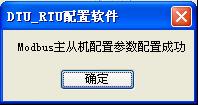
After each successful configuration, the dialog box of successful configuration will pop up.
If the configuration fails for many times, it is recommended to reopen the software, load the RTU parameter configuration, and then configure it.
The key problem of not saving may be that [modify] is not selected, and the software will be humanized step by step in the later configuration software version.
② : MODBUS host configuration
Firstly, configure the 485 interface of RTU as MODBUS host device (baud rate is configured in DTU parameter configuration - connection setting - RS485 setting). Refer to the following:
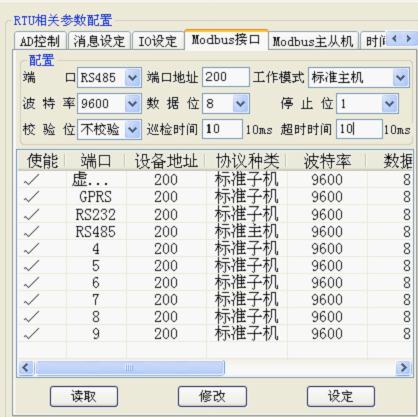
Click Modify to save the configuration parameters;
Click [set] to download the configuration parameters to RTU.
③ : MODBUS slave configuration
Add two slaves, and the register table of each is as follows (Modbus RTU protocol, read-only register):
The configuration is as follows:
| RTU host read only register address | Mapping device register address | definition |
| 0 | C02H(3074) | output frequency |
| 1 | C07H(3079) | Set pressure |
| 2 | C08H(3080) | Feedback pressure |
Note: the slave address cannot be the same as [port address], [device address], 0xff, 0xFE, 0xfd, 0x00.
Add No. 10 slave, and the C02 address is as follows (Note: the starting address of the frequency converter is 1, while the starting address of the RTU is 0, so it needs to be reduced by 1):
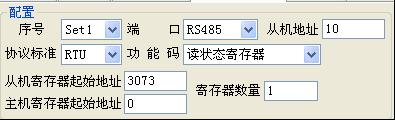
Then add the remaining two register addresses. The configuration is as follows (the host register address needs to be increased step by step):
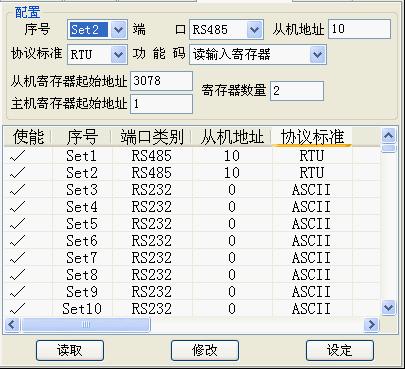
In this way, the register address of the host will have the following mapping definitions:
| Register address (decimal in parentheses) | Register definition | Register instruction |
| C02H(3074) | output frequency | 03 (read input register) |
| C07H(3079) | Set pressure | 03 (read input register) |
| C08H(3080) | Feedback pressure | 03 (read input register) |
Finally, restart the device.
If you need to access the three host register information through GPRS, you need to use the GPRS port address or 0xfd to access it.

 Manager Wang
Manager Wang
 OfficialAccounts
OfficialAccounts