App cannot control
1. Check whether the device is a cloud platform version. If there is a two-dimensional code of the platform on the device, download the platform app through the official website, register the account, scan the code and add https://www.juyingele.com.cn/juyingyunpingtai/index.html (the device has no QR code. It is a GPRS development version and can be configured to your server. If you need to use our cloud platform, you need to contact us for technology upgrading)
2. Whether the device card insertion method is correct. The default GPRS version will bring a card, mobile IOT network card
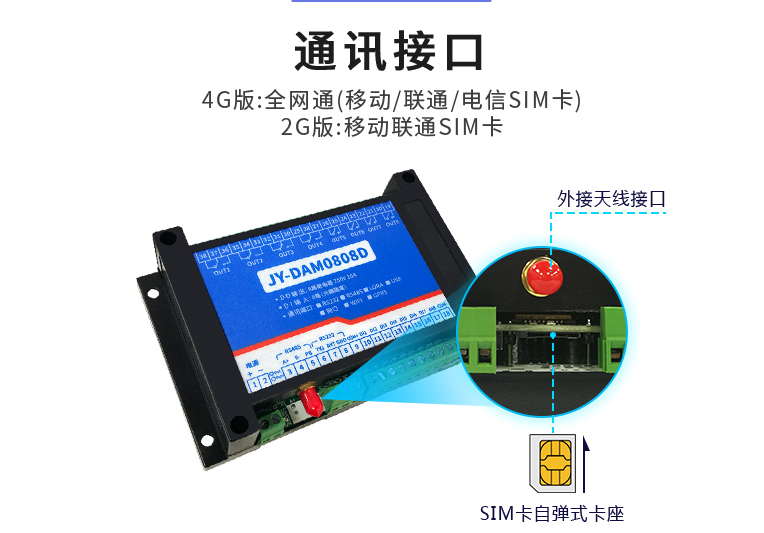
3. After the app is added, it will not go online. Check whether the power supply of the device is normal and whether the power supply indicator flashes normally,
4. Check whether the antenna is connected properly. It can be placed in a place with good signal, such as outside the window
5. After everything else is correct, if it is still not online, replace the device with the mobile phone card you use. Try it. 2G version does not support telecommunications. Send the IOT card number to the customer service to check the status
If the device cannot control editing online,
1. Delete the device and add it again
Check whether the indicator light of the device is abnormal, such as flashing quickly, and observe whether the reset button of the card insertion port of the device is stuck, and whether the AI status return is checked in the background of the device. You can use the serial port of the device itself to read it through jydam software communication and uncheck it
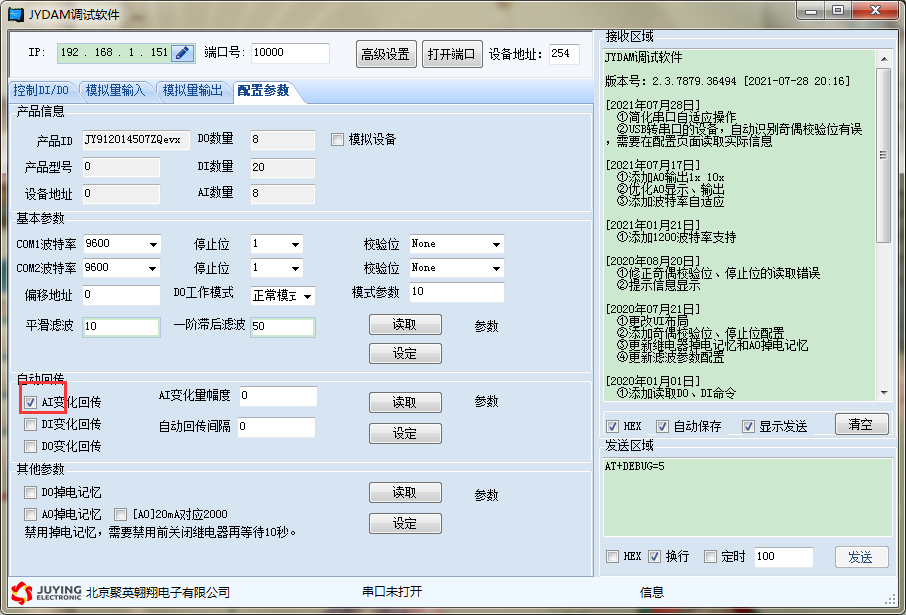

 Manager Wang
Manager Wang
 OfficialAccounts
OfficialAccounts